FastPlay Plus
| Developer | AndroidOnePro |
| Released on | Dec 21, 2023 |
| Updated | Sep 9, 2024 |
| Version | 4.3 |
| Requirements | 9 |
| Downloads | 1,000,000+ |
Description
📺FastPlay Plus is the ultimate media player that allows users to seamlessly stream M3U and M3U8 files. Now you can enjoy your favorite online TV channels anytime, anywhere with the FastPlay Plus. Get ready to immerse yourself in one of the best IPTV Online apps while sipping your favorite drink.
DISCLAIMER:
***
FastPlay Plus does not contain any preloaded playlists or channels.
Users must import their own content.
FastPlay Plus is not affiliated with any third-party providers.
We do not support or promote streaming copyrighted material without proper permission from the copyright holders.
FastPlay Plus only displays and plays the content that users add.
***
FEATURES:
🔥 Easily import and manage playlists using Playlist URL
🔥 Play single streams using M3U and M3U Plus files
🔥 Add favorite channels and personalize your playlist
🔥 Unlimited playlists and channels can be added
🔥 Xtreme IPTV supported
🔥 Mirror-cast from your phone to the big screen
🔥 Advanced tools such as timer, brightness, volume control, lock screen, and more
🔥 Built-in IPTV player for fast, reliable, and stable streaming
🔥 External IPTV player support for playing media from your device, including images, videos, files, and URLs
🔥 Smart IPTV supports playlist formats like M3U and M3U Plus
🔥 Fast channel search and compatibility with all Android devices and TV Boxes
How to Add M3U/M3U8 Files:
1. On the Home page, click the “Plus” button.
2. Select “Add your playlist” and paste your M3U link into the input box.
3. Wait for the loading process to finish, and enjoy free live TV.
How to Find Valid IPTV M3U/M3U8 Files Online:
Method 1:
– Search GitHub for IPTV sources, then copy the URL to obtain the playlist.
Method 2:
– Use a search engine to search for “public IPTV playlist”, open a link from the results, copy the M3U/M3U8 link, and import it into our IPTV player app by clicking the “Plus” button.
WHY TO CHOOSE FastPlay Plus?
▶️ IPTV Player is designed to be user-friendly and simple to use. It provides a helpful guide to import your playlist and offers tutorials for online search, supporting M3U and M3U8 files.
▶️ With IPTV Player, you have unlimited access to a wide range of content and live channels from around the world. Access Premier IPTV Service with over 20,000 Live Channels, VOD, EPG, and more
▶️ Smart online TV allows you to enjoy your favorite content from a distance and supports a wide range of formats, ensuring you can watch your entertainment with ease.
▶️ ️ Watch Live in style with high compatibility for video quality, including SD, HD, and 4K, as well as high resolutions like 720p and 1080p.
For more information, please check our Terms of Use: https://metaverselabs.ai/terms-of-use/
To understand how we handle your privacy, please read our Privacy Policy: https://metaverselabs.ai/privacy-policy/
If you have any feedback or suggestions, please contact us at support@metaverselabs.ai. We value your input and are dedicated to improving the FastPlay Plus.
Images
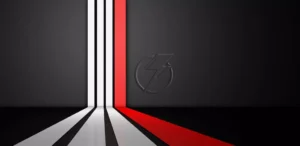


Download links
How to install FastPlay Plus APK?
1. Tap the downloaded FastPlay Plus APK file.
2. Touch install.
3. Follow the steps on the screen.







